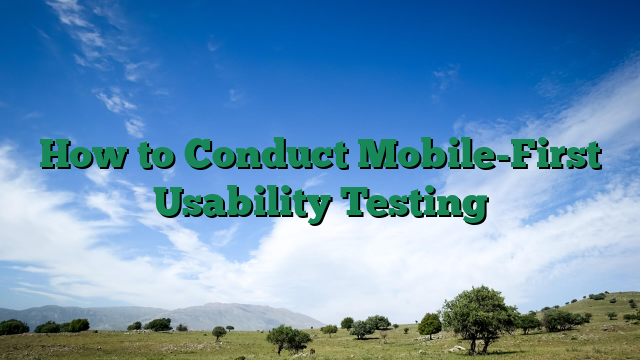How to Conduct Mobile-First Usability Testing
In today’s digital-first world, mobile-first design isn’t just a trend—it’s a necessity. With over 60% of global web traffic coming from mobile devices, ensuring your website or app is optimized for smaller screens is critical. But how do you know if your design truly works for users? That’s where mobile-first usability testing comes in.
This step-by-step guide will walk you through everything you need to know about conducting usability testing for mobile-first designs. From setting clear goals to analyzing heatmaps and user feedback, you’ll learn how to refine your designs based on real user behavior. Plus, I’ll share how mastering this skill can open doors to monetization opportunities, whether you’re looking to grow your side hustle or build a full-time career in UX design.
Ready to dive in? Let’s make your mobile-first designs unstoppable.
Why Mobile-First Usability Testing Matters
Before we jump into the how, let’s talk about the why. Mobile-first usability testing is the process of evaluating how real users interact with your mobile design. It’s not just about making things look pretty—it’s about creating a seamless, intuitive experience that keeps users engaged and drives conversions.
Think about it: if a user struggles to navigate your site on their phone, they’re likely to bounce and never return. By conducting usability testing, you can identify pain points, optimize user flows, and ultimately create a design that works as hard as you do.
Step 1: Set Clear Testing Goals
The first step in any successful usability test is defining your goals. What do you want to achieve? Are you testing a specific feature, evaluating overall navigation, or measuring conversion rates?
Here’s how to set actionable goals:
– Identify key metrics: Focus on metrics like task completion rates, time on task, and error rates.
– Define your audience: Who are you testing for? Are they tech-savvy millennials or older adults who may need simpler navigation?
– Prioritize user pain points: What are the most common issues users face on mobile? Start there.
For example, if you’re testing an e-commerce app, your goal might be to reduce cart abandonment rates by improving the checkout process.
Step 2: Choose the Right Devices and Browsers
Not all mobile devices are created equal. Screen sizes, operating systems, and browser capabilities can all impact user experience. To get accurate results, you’ll need to test on a variety of devices and browsers.
Here’s a quick checklist:
– Test on popular devices: Include iPhones, Android phones, and tablets.
– Cover multiple browsers: Test on Chrome, Safari, and Firefox.
– Simulate real-world conditions: Use tools like BrowserStack to test across different devices and browsers without needing physical hardware.
Pro Tip: Don’t forget to test on older devices and slower networks. Many users still rely on these, and you don’t want to leave them behind.
Step 3: Collect User Feedback
User feedback is the backbone of usability testing. It’s where you’ll uncover insights that analytics alone can’t provide.
Here are three ways to gather feedback:
1. Surveys and Questionnaires: Ask users to rate their experience and provide open-ended feedback.
2. In-Person Testing: Observe users as they interact with your design. Watch for frustration points and areas of confusion.
3. Remote Testing: Use tools like UsabilityHub or Maze to collect feedback from users around the world.
For example, if users consistently struggle to find the “Add to Cart” button, that’s a clear sign it needs to be more prominent.
Step 4: Analyze Heatmaps and Scroll Maps
heatmaps and scroll maps are powerful tools for understanding user behavior. They visually represent where users click, tap, and scroll on your site.
Here’s how to use them effectively:
– Heatmaps: Identify which elements are getting the most attention. Are users clicking on non-clickable elements? That’s a red flag.
– Scroll Maps: See how far users scroll down the page. If important content is below the fold, consider moving it up.
For instance, if your heatmap shows that users are ignoring your call-to-action button, it might need a redesign or better placement.
Step 5: Make Iterative Improvements
Usability testing isn’t a one-and-done process. It’s about continuous improvement. After analyzing your data, make targeted changes and test again.
Here’s how to approach iterative improvements:
– Start small: Focus on one or two changes at a time.
– Test frequently: Regular testing ensures you’re always improving.
– Track progress: Compare results from each round of testing to measure improvement.
For example, if your first round of testing revealed navigation issues, fix those and test again to see if the changes worked.
Monetization Potential: Turn Your Skills into Income
Now that you’ve mastered mobile-first usability testing, let’s talk about how you can monetize this skill. Whether you’re a freelancer, a business owner, or someone looking for a side hustle, there’s plenty of potential here.
Freelance UX Testing Services
Offer your expertise to businesses looking to improve their mobile designs. Platforms like Upwork and Fiverr are great places to start.
Create a Course or eBook
Share your knowledge by creating a course or eBook on mobile-first usability testing. Platforms like Teachable or Gumroad make it easy to sell digital products.
Affiliate Marketing
Promote tools like UsabilityHub or BrowserStack and earn commissions for every referral.
Build a Niche Blog
Start a blog focused on UX design and monetize through ads, sponsored posts, or affiliate links.
Pro Tip: Pair your usability testing skills with other in-demand skills like copywriting or SEO to offer a full-service package.
Conclusion: Your Blueprint to Mobile-First Success
Mobile-first usability testing is more than just a design best practice—it’s a game-changer for creating user-friendly, high-converting mobile experiences. By following the steps outlined in this guide, you’ll be well on your way to mastering this essential skill.
And remember, the potential for monetization is huge. Whether you’re offering freelance services, creating digital products, or building a niche blog, your expertise in usability testing, heatmaps, and user feedback can open doors to new income streams.
If you’re ready to take your online business skills to the next level, check out . With affordable, step-by-step training and a supportive community, it’s your blueprint to online business success.
So, what are you waiting for? Start testing, start improving, and start earning. You’ve got this!
External Resources:
–
🚀 Want to level up your online business? Join TheBizWizAcademy and start Networking and Learning!