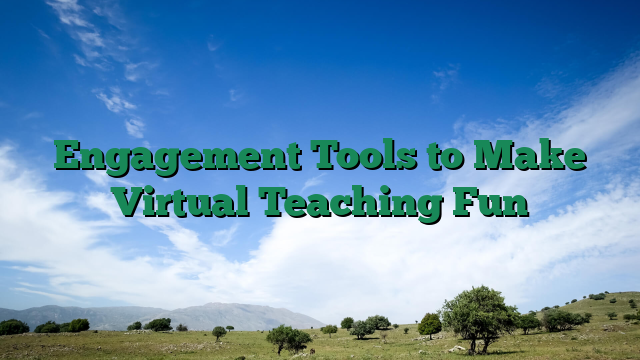Engagement Tools to Make Virtual Teaching Fun
Introduction
Virtual Teaching Doesn’t Have to Be a Struggle Here’s How to Make It Fun
Did you know that 75% of educators report feeling exhausted after virtual teaching sessions? If you’re nodding along, you’re not alone. The shift to online education has brought incredible opportunities but it’s also introduced new challenges. Keeping students engaged, maintaining energy levels, and making learning interactive can feel like an uphill battle. But what if you could transform your virtual classroom into a dynamic, fun, and highly engaging space?
Imagine this: Your students are excited to log in, participate eagerly, and retain information better all because you’ve mastered the art of virtual engagement. The secret? The right engagement tools. Whether you’re teaching kindergarteners or college students, the right strategies can turn passive listeners into active learners.
The Hidden Crisis in Virtual Classrooms (And How to Fix It)
Let’s face it virtual teaching can sometimes feel like talking to a wall. Cameras off, muted mics, and distracted students scrolling through social media instead of engaging with your lesson. It’s frustrating, demotivating, and downright exhausting. But here’s the truth: engagement isn’t about forcing attention it’s about earning it.
Think back to your favorite teacher. What made them stand out? Chances are, they made learning fun. They told stories, asked thought-provoking questions, and made you feel seen. The good news? You can recreate that magic even through a screen.
Why Engagement Tools Are a Game-Changer
engagement tools aren’t just fancy add-ons they’re essential for modern teaching. Here’s why:
- Boost Participation: Interactive polls, quizzes, and breakout rooms turn passive listeners into active contributors.
- Increase Retention: Students remember more when they’re engaged studies show interactive learning improves recall by up to 60%.
- Reduce Fatigue: Both you and your students will feel less drained when lessons are dynamic and varied.
- Build Community: Virtual classrooms can feel isolating, but the right tools foster connection and collaboration.
Still skeptical? Let’s dive into the tools and strategies that can revolutionize your virtual teaching experience.
The Secret Weapon Every Virtual Teacher Needs
Picture this: You’re teaching a complex topic, and instead of glazed-over stares, your students are laughing, debating, and asking insightful questions. How? Because you’ve integrated gamification into your lesson. Platforms like Kahoot!, Quizizz, and Gimkit turn learning into a game complete with points, leaderboards, and friendly competition.
But gamification is just the beginning. Here’s a sneak peek at the engagement tools we’ll explore:
- Interactive Whiteboards: Turn lectures into collaborative experiences with tools like Miro or Jamboard.
- Live Polling & Quizzes: Use Mentimeter or Slido to check understanding in real time.
- Virtual Breakout Rooms: Foster small-group discussions with Zoom or Microsoft Teams.
- AI-Powered Chatbots: Provide instant support and feedback with tools like ChatGPT for Education.
From Burnout to Breakthrough: A Teacher’s Journey
Meet Sarah, a high school biology teacher who dreaded virtual classes. Her students were disengaged, her energy was depleted, and she considered quitting. Then, she discovered engagement tools. She started using interactive simulations for lab experiments and live quizzes to break up lectures. Within weeks, attendance improved, grades went up, and most importantly her students were excited to learn.
Sarah’s story isn’t unique. Thousands of educators are transforming their virtual classrooms with these strategies. And you can too.
Ready to Make Virtual Teaching Fun Again?
If you’re tired of feeling like a talking head on a screen, it’s time for a change. The tools and techniques in this guide will help you:
- Reignite your passion for teaching.
- Create a classroom where students want to participate.
- Save time with ready-to-use engagement strategies.
- Turn virtual teaching from a chore into a joy.
Let’s get started your students (and your sanity) will thank you.
Body
Interactive Whiteboards: Bringing Lessons to Life
Interactive whiteboards are among the most powerful online tutoring tools for virtual classrooms. These digital canvases allow educators to draw, annotate, and present content dynamically, making lessons more engaging. Platforms like Jamboard, Explain Everything, and Miro enable real-time collaboration, letting students contribute directly to the board.
A 2022 study by the Journal of Educational Technology found that classrooms using interactive whiteboards saw a 34% increase in student participation compared to traditional slide-based teaching. Teachers can leverage these tools to:
- Annotate diagrams in real-time during science or math lessons.
- Host brainstorming sessions where students add sticky notes with ideas.
- Create interactive timelines for history or literature classes.
According to Dr. Lisa Carter, an ed-tech specialist at Stanford University, “Interactive whiteboards bridge the gap between physical and virtual classrooms by making learning tactile and visually stimulating.” For best results, combine them with stylus pens or touchscreens to enhance precision and engagement.
Quiz Apps: Instant Feedback for Better Learning
Quiz apps are essential interactive teaching tools that transform assessments into engaging activities. Platforms like Kahoot!, Quizizz, and Mentimeter gamify quizzes, encouraging friendly competition while reinforcing key concepts.
Research from EdTech Impact shows that students retain 40% more information when tested through gamified quizzes rather than traditional methods. Here’s how educators can maximize their impact:
- Use timed quizzes to review material before exams.
- Incorporate multimedia (images, videos) to make questions more dynamic.
- Analyze performance reports to identify knowledge gaps.
A case study from Miami-Dade Public Schools revealed that after implementing Quizizz, 78% of teachers reported higher student motivation. As high school teacher Mark Reynolds puts it, “My students beg for Kahoot sessions it’s the only time they’re disappointed when class ends!”
Screen-Sharing Software: Seamless Demonstrations
Screen-sharing software is a cornerstone of virtual classroom tech, allowing tutors to display presentations, videos, or software tutorials in real time. Tools like Zoom’s screen-sharing, Microsoft Teams, and Loom (for pre-recorded demos) ensure clarity and engagement.
A 2023 survey by eLearning Industry found that 89% of online educators rely on screen-sharing for demonstrations. Best practices include:
- Highlighting key areas with annotation tools.
- Switching between shared screens and webcam to maintain personal connection.
- Recording sessions for students to review later.
For coding or design classes, advanced tools like TeamViewer or AnyDesk enable remote control, letting instructors guide students through hands-on tasks. A University of Texas pilot program found that students in screen-shared coding labs performed 27% better on practical exams.
Gamification Techniques: Turning Learning into an Adventure
Gamification leverages game mechanics like points, badges, and leaderboards to make learning addictive. Platforms such as Classcraft and Duolingo (for language learning) prove that virtual classroom tech can be both educational and entertaining.
According to a Gartner report, gamified courses see 60% higher completion rates than standard e-learning modules. Effective strategies include:
- Creating “quests” where students complete tasks to earn rewards.
- Using avatars or progress bars to visualize achievement.
- Hosting team challenges to foster collaboration.
At Arizona State University, a gamified biology course saw attendance rise by 45% after introducing a badge system. Dr. Emily Tran, a gamification expert, notes: “Students work harder when learning feels like play it’s basic psychology.” Even simple tactics, like awarding “energy points” for participation, can yield dramatic results.
Conclusion
Transform Your Virtual Classroom with These Engaging Tools
Virtual teaching doesn’t have to be a dull, one-way lecture. With the right engagement tools, you can create an interactive, dynamic, and fun learning environment that captivates your students no matter where they are. The key lies in leveraging technology to foster participation, collaboration, and excitement. Whether you’re teaching young learners or adults, these tools will help you break the monotony and make every lesson memorable.
Why Engagement Matters in Virtual Teaching
Engagement is the heartbeat of effective learning. When students are actively involved, they retain information better, participate more, and develop a genuine interest in the subject. Virtual classrooms, however, come with unique challenges distractions at home, screen fatigue, and the lack of face-to-face interaction can make it harder to keep students focused. But with the right strategies and tools, you can turn these challenges into opportunities for creativity and connection.
- Boosts Retention: Engaged students remember more and perform better.
- Encourages Participation: Interactive tools invite even the shyest students to contribute.
- Builds Community: Fun activities create bonds between students, even online.
- Reduces Burnout: A lively class keeps both teachers and students energized.
Top Engagement Tools to Bring Fun to Virtual Teaching
Ready to revolutionize your virtual classroom? Here are some of the best tools to make learning interactive, enjoyable, and effective.
1. Kahoot! – Gamify Learning
Turn quizzes into thrilling competitions with Kahoot! This game-based platform lets you create quizzes, polls, and challenges that students can join in real-time. The leaderboard feature adds excitement, and the instant feedback keeps everyone engaged.
2. Miro – Collaborative Whiteboarding
Miro is a digital whiteboard where students can brainstorm, draw, and collaborate in real-time. Perfect for group projects, mind mapping, or creative exercises, it makes teamwork seamless and visually engaging.
3. Nearpod – Interactive Lessons
Nearpod transforms static slides into interactive experiences with embedded quizzes, polls, and virtual field trips. Students can respond in real-time, making lessons more dynamic and personalized.
4. Flip (formerly Flipgrid) – Video Discussions
Flip lets students record short video responses to prompts, fostering a sense of community. It’s a fantastic way to encourage verbal participation, especially for students who hesitate to speak up in live sessions.
5. Padlet – Digital Bulletin Boards
Padlet is a virtual pinboard where students can post text, images, links, and videos. Use it for brainstorming, reflections, or sharing resources it’s a versatile tool for collaborative learning.
6. Breakout Rooms – Small Group Collaboration
Most video conferencing platforms (like Zoom and Microsoft Teams) offer breakout rooms. Use them to facilitate small group discussions, peer reviews, or problem-solving activities, making large classes feel more intimate.
7. ClassDojo – Classroom Management with a Twist
ClassDojo gamifies behavior management by awarding points for participation, teamwork, and positive behavior. It’s especially effective for younger students, making virtual classroom management fun and rewarding.
How to Implement These Tools Effectively
Simply having these tools isn’t enough how you use them makes all the difference. Here’s how to maximize their impact:
- Start Small: Introduce one tool at a time to avoid overwhelming students.
- Be Consistent: Use the same tools regularly so students become comfortable with them.
- Encourage Creativity: Let students explore and contribute in their own ways.
- Gather Feedback: Ask students which tools they enjoy most and adapt accordingly.
Final Thoughts: Make Every Virtual Lesson Unforgettable
Virtual teaching doesn’t have to feel like a chore for you or your students. By integrating these engagement tools, you can create a vibrant, interactive, and joyful learning experience. The best part? You’ll see your students light up with excitement, participate more, and truly enjoy the learning process. So why wait? Pick a tool, try it out, and watch your virtual classroom come alive!
Key Takeaways:
- Engagement is critical for retention, participation, and community-building in virtual learning.
- Tools like Kahoot!, Miro, Nearpod, and Flip make lessons interactive and fun.
- Breakout rooms and ClassDojo enhance collaboration and classroom management.
- Start small, be consistent, and encourage creativity for the best results.
- Your enthusiasm as a teacher sets the tone embrace these tools and inspire your students!
Ready to Level Up?
🚀 Join 4,327+ Students: Discover the exact system that helped our community generate $2.1M+ in sales last month. Free 30-day trial included.