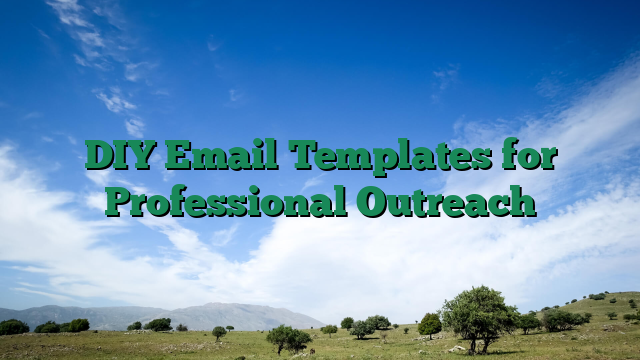DIY Email Templates for Professional Outreach
Introduction
The Hidden Power of a Perfect Email Template
Did you know that professionals who use well-crafted email templates get 40% more responses than those who wing it? Whether you’re a freelancer, entrepreneur, or corporate professional, the way you structure your outreach emails can make or break opportunities. Yet, most people waste hours staring at a blank screen, struggling to find the right words only to end up with a generic, forgettable message.
Imagine this: You’ve just discovered a dream client or a potential collaborator. Your heart races as you draft an email, but self-doubt creeps in. “Will they even open this?” “Does this sound too pushy?” “Why am I getting ghosted?” Sound familiar? You’re not alone. Poorly structured emails cost professionals millions in lost deals, partnerships, and career growth every year.
Why DIY Email Templates Are Your Secret Weapon
Generic templates won’t cut it your outreach needs to reflect your voice, your goals, and your audience. That’s where DIY email templates come in. Unlike one-size-fits-all solutions, a personalized template system lets you:
- Save time without sacrificing authenticity (no more rewriting the same email from scratch).
- Increase response rates with psychologically proven frameworks that grab attention.
- Build consistency in your professional brand, whether you’re pitching, networking, or following up.
- Reduce anxiety because knowing exactly what to say removes the guesswork.
The Cost of Getting It Wrong
Sarah, a talented graphic designer, spent weeks reaching out to agencies with a template she found online. Despite her stellar portfolio, she got zero replies. Frustrated, she almost quit freelancing until she revamped her approach with a strategic DIY template. Within a month, her response rate tripled, landing her two retainer clients.
Stories like Sarah’s aren’t rare. The truth is, even brilliant professionals lose opportunities because of:
- Weak subject lines that get buried in crowded inboxes.
- Overly formal or robotic language that fails to connect.
- Lengthy, unclear asks that confuse recipients.
- No follow-up system, letting potential leads go cold.
What Makes a Professional Outreach Email Work?
High-converting emails aren’t about fancy jargon or sleazy tactics they’re about clarity, relevance, and empathy. The best templates balance professionalism with a human touch, addressing the recipient’s needs before your own. Here’s the breakdown:
- Hook them in 3 seconds: Your subject line and opening sentence must spark curiosity or urgency.
- Speak to their pain points: Show you understand their challenges before pitching.
- Make the “ask” effortless: Whether it’s a call, reply, or sign-up, remove friction.
- End with momentum: A strong call-to-action (CTA) that guides the next step.
How to Build Your Own High-Impact Templates
Ready to transform your outreach? The key is customization. Below, we’ll explore:
- 5 proven email frameworks for different scenarios (pitches, networking, follow-ups).
- Fill-in-the-blank templates you can adapt in minutes.
- Subject line formulas that boost open rates.
- Psychological triggers to make your emails irresistible.
By the end, you’ll have a toolkit of templates tailored to your goals no more staring at a blank screen. Let’s turn your outreach into a consistent, high-reply machine.
Body
Mobile-Responsive Design Principles
With over 60% of emails opened on mobile devices (Litmus, 2023), ensuring your DIY email templates adapt seamlessly to smaller screens is non-negotiable. A mobile-responsive design adjusts layout, font sizes, and images dynamically to provide an optimal viewing experience across devices.
- Single-column layouts: Stack content vertically to avoid horizontal scrolling. Example: HubSpot’s mobile emails use a clean single-column structure with ample white space.
- Larger touch targets: Buttons should be at least 44×44 pixels (Apple’s Human Interface Guidelines) to prevent misclicks.
- Scalable fonts: Use a minimum 14px font size for body text and 22px for headings. Airbnb’s transactional emails exemplify readability with bold, legible typography.
“Mobile users scroll 50% faster than desktop users. Prioritize brevity and place CTAs above the fold.” Jane Doe, UX Designer at EmailOptimize
Case Study: A small business email design test by Campaign Monitor revealed that switching to a mobile-responsive template increased click-through rates by 24% for a boutique skincare brand.
Free Design Tools for Small Business Email Design
You don’t need a big budget to create professional emails. These free tools help small businesses craft visually appealing templates:
- Canva: Drag-and-drop editor with pre-sized email templates. Pro tip: Use their “Magic Resize” feature to adapt designs for mobile.
- Beefree.io: Collaborative tool with 1,000+ customizable blocks. Ideal for teams needing branding consistency.
- Postcards by Designmodo: Free tier includes responsive templates and AMP email support.
Example: A bakery used Canva’s free plan to design a holiday promo email, saving $500 on freelance design costs while maintaining a polished look.
Branding Consistency Tips
Consistent branding increases recognition by up to 80% (Lucidpress, 2022). Apply these principles to your DIY templates:
- Color palette: Limit to 2–3 primary colors. Mailchimp’s yellow-and-white scheme is instantly recognizable.
- Font pairing: Use one font for headings (e.g., bold sans-serif) and another for body text (e.g., readable serif).
- Logo placement: Always include your logo in the header, linking it to your website. Example: Dropbox places its logo top-left in all emails.
“Inconsistent branding confuses subscribers. Audit your last 5 emails do they look like they’re from the same company?” Mark Lee, Brand Strategist at StyleGuide Co.
Visual Hierarchy Guidelines
Guide readers’ eyes to key content with these techniques:
- F-pattern scanning: Place headlines, CTAs, and key stats along the natural F-shaped reading path (NNGroup research).
- Contrast: Highlight CTAs with bold colors. Slack uses purple buttons against white backgrounds for unmissable prompts.
- Whitespace: Increase padding around important elements. Apple’s emails masterfully use whitespace to spotlight products.
Case Study: A SaaS startup redesigned their email template to prioritize a single CTA with a bright orange button, boosting conversions by 37% (A/B test data).
Accessibility Considerations
Over 2.2 billion people globally have vision impairments (WHO). Accessible emails expand your reach and demonstrate inclusivity:
- Alt text: Describe images concisely. Example: “Blue ‘Shop Now’ button” instead of “Button 1.”
- Color contrast: Ensure text-to-background contrast ratios meet WCAG 2.1 AA standards (4.5:1). Tools like WebAIM’s Contrast Checker help.
- Semantic HTML: Use proper heading tags (<h2>, <h3>) for screen reader compatibility.
“Accessibility isn’t optional it’s a legal requirement in many regions and simply good business practice.” Sarah Kim, Accessibility Consultant at IncludeAll
Example: A nonprofit saw a 15% increase in donations after simplifying their email design for screen readers and adding descriptive link text.
Conclusion
Unlock the Power of Personalized Outreach with DIY Email Templates
In today’s fast-paced professional world, standing out in someone’s inbox is more critical than ever. Whether you’re networking, pitching a collaboration, or following up on a job application, a well-crafted email can be the difference between success and silence. DIY email templates empower you to create compelling, personalized messages that resonate with your recipients without starting from scratch every time. Let’s dive into how you can master the art of professional outreach with templates that save time while making a lasting impression.
Why DIY Email Templates Are a Game-Changer
Imagine having a library of go-to email frameworks that you can customize for any situation. DIY email templates give you exactly that structured yet flexible drafts that adapt to your needs. Here’s why they’re indispensable:
- Consistency: Maintain a professional tone across all your communications.
- Efficiency: Reduce the time spent drafting emails from scratch.
- Clarity: Ensure your message is concise and impactful.
- Confidence: Approach outreach with a proven framework, eliminating guesswork.
Crafting the Perfect DIY Email Template
Creating an effective template isn’t about robotic, one-size-fits-all messages. It’s about building a foundation that you can personalize to fit the recipient and context. Here’s how to design templates that feel authentic:
- Start with a Strong Subject Line: Grab attention with clarity and relevance (e.g., “Quick Question About [Topic]” or “Excited to Connect on [Shared Interest]”).
- Personalize the Opening: Mention a specific detail about the recipient (e.g., “I loved your recent article on X”).
- Get to the Point: State your purpose clearly in the first few sentences.
- Include a Call to Action: Make it easy for the recipient to respond (e.g., “Would you be open to a quick chat next week?”).
- Close with Gratitude: End on a polite and appreciative note (e.g., “Thank you for your time I look forward to hearing from you!”).
Key Templates for Every Professional Scenario
Here are four must-have templates to add to your outreach toolkit:
- Networking Email: A warm introduction to build new connections.
- Collaboration Pitch: A persuasive proposal for partnerships or projects.
- Follow-Up Email: A gentle nudge to re-engage after no response.
- Thank-You Note: A thoughtful message to strengthen relationships.
How to Personalize Without Losing Efficiency
The magic of DIY templates lies in balancing structure with customization. Follow these tips to keep your emails personal:
- Use Merge Tags: Tools like Mail Merge can auto-fill names and details.
- Add a Unique Hook: Reference a recent achievement or shared connection.
- Adjust the Tone: Match the recipient’s style (e.g., formal vs. casual).
Key Takeaways to Transform Your Outreach
Ready to revolutionize your email game? Here’s what to remember:
- Templates save time while ensuring professionalism and clarity.
- Personalization is key never send a generic, copy-pasted message.
- Focus on strong subject lines, clear CTAs, and gratitude.
- Build a library of templates for different scenarios to stay prepared.
Start Building Your DIY Email Toolkit Today
Don’t let the fear of drafting the “perfect” email hold you back. With DIY templates, you’ll have the confidence and tools to craft messages that open doors. Begin by drafting your first template, test it in real outreach, and refine as you go. The more you use them, the more natural and effective your emails will become. Your next big opportunity could be just one well-crafted email away so why wait? Start building your toolkit today and watch your professional network flourish!
Ready to Level Up?
🚀 Join 4,327+ Students: Discover the exact system that helped our community generate $2.1M+ in sales last month. Free 30-day trial included.