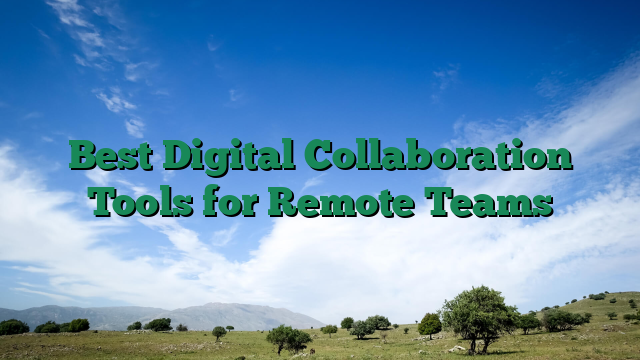Best Digital Collaboration Tools for Remote Teams
remote work is here to stay, and with it comes the need for seamless digital collaboration. Whether you’re a freelancer, a startup, or a large enterprise, the right tools can make or break your team’s productivity.
But with so many options out there, how do you choose the best ones? And—more importantly—how can you turn this knowledge into a side hustle or monetize your expertise?
In this guide, we’ll break down the best digital collaboration tools for remote teams, covering everything from communication to workflow automation. Plus, we’ll explore how you can leverage this content to generate income.
Why Remote Teams Need the Right Collaboration Tools
Before diving into the tools, let’s talk about why they matter:
– Efficiency: No more endless email chains or lost files.
– Security: Protect sensitive data with encrypted communication.
– Flexibility: Work from anywhere without missing a beat.
– scalability: Grow your team without tech headaches.
If you’re managing a remote team (or planning to), investing in the right tools is non-negotiable.
Top Digital Collaboration Tools for Remote Teams
1. Communication & Messaging Tools
Slack
- Best for: Real-time team chat
- Key Features:
- Organized channels (public, private, DMs)
- File sharing & integrations (Google Drive, Trello, Zoom)
- Voice & video calls
- Why It’s Great: Slack keeps conversations structured and searchable, reducing email clutter.
Monetization Idea: Offer Slack setup services for small businesses—help them organize channels, automate workflows, and train teams.
Microsoft Teams
- Best for: Enterprises using Office 365
- Key Features:
- Seamless integration with Word, Excel, Outlook
- Video conferencing with up to 10,000 participants
- Advanced security & compliance
- Why It’s Great: If your team already uses Microsoft products, Teams is a no-brainer.
Monetization Idea: Create a course on Udemy teaching businesses how to maximize Teams for productivity.
2. Project Management & Task Tracking
Trello
- Best for: Visual task management (Kanban style)
- Key Features:
- Drag-and-drop boards, lists, and cards
- Automation with Butler (Trello’s built-in bot)
- Integrations with Slack, Google Drive, and more
- Why It’s Great: Perfect for small teams who love simplicity.
Monetization Idea: Sell Trello templates on Etsy or Gumroad—pre-made workflows for marketers, developers, or freelancers.
Asana
- Best for: Detailed project tracking
- Key Features:
- Timeline view for deadlines
- Custom workflows & task dependencies
- Reporting dashboards
- Why It’s Great: Ideal for teams that need structure without overwhelming complexity.
Monetization Idea: Offer Asana consulting—help businesses set up workflows and train employees.
3. File Storage & Document Collaboration
Google Workspace (formerly G Suite)
- Best for: Cloud-based collaboration
- Key Features:
- Real-time editing in Docs, Sheets, Slides
- Shared drives for team access
- Secure cloud storage with Google Drive
- Why It’s Great: Instant collaboration without version control issues.
Monetization Idea: Become a Google Workspace reseller and earn commissions by setting up businesses with Gmail, Drive, and Docs.
Notion
- Best for: All-in-one workspace
- Key Features:
- Notes, databases, wikis, and task lists in one place
- Customizable templates
- Team collaboration with permissions
- Why It’s Great: Replaces multiple apps with a single, flexible tool.
Monetization Idea: Sell Notion templates (e.g., content calendars, CRM systems) on your own website or marketplaces like Notion.so/Templates.
4. Video Conferencing & Virtual Meetings
Zoom
- Best for: Reliable video calls
- Key Features:
- HD video & audio
- Breakout rooms for team discussions
- Webinar hosting
- Why It’s Great: Still the gold standard for remote meetings.
Monetization Idea: Offer Zoom webinar hosting services for businesses running online events.
Loom
- Best for: Async video messaging
- Key Features:
- Record & share quick video updates
- Screen recording with drawing tools
- Integrates with Slack, Notion, and more
- Why It’s Great: Reduces meeting overload with short video updates.
Monetization Idea: Teach businesses how to use Loom for training and onboarding (via YouTube tutorials or a paid course).
5. Workflow Automation & Integration
Zapier
- Best for: Connecting apps without coding
- Key Features:
- 5,000+ app integrations
- Automate repetitive tasks (e.g., Slack → Trello)
- Multi-step workflows
- Why It’s Great: Saves hours by automating manual processes.
Monetization Idea: Offer Zapier automation services—help businesses set up workflows for marketing, sales, or operations.
ClickUp
- Best for: All-in-one productivity
- Key Features:
- Tasks, docs, goals, and time tracking in one app
- Custom views (list, board, calendar, Gantt)
- AI-powered writing assistant
- Why It’s Great: Replaces Trello, Asana, and Notion for teams that want everything in one place.
Monetization Idea: Create a ClickUp course on Teachable or Skillshare.
How to Monetize This Knowledge (Side Hustle Ideas)
Now that you know the best tools, how can you turn this into income? Here are a few ideas:
1. Affiliate Marketing
Many collaboration tools (Trello, ClickUp, Notion) have affiliate programs. Write reviews, share your blog posts, and earn commissions when readers sign up.
2. Sell Templates & Workflows
Businesses love ready-made solutions. Create and sell:
– Trello/Asana project templates
– Notion dashboards
– Google Sheets automation scripts
3. Offer Setup & Consulting Services
Many small businesses struggle with setting up these tools. Offer:
– Slack channel organization
– Asana workflow setup
– Zoom webinar hosting
4. Create a Course or eBook
Package your expertise into a “Remote Team Collaboration Toolkit” course or eBook and sell it on Gumroad, Udemy, or your own website.
5. YouTube Tutorials
Record tutorials on how to use these tools and monetize via ads, sponsorships, or affiliate links.
Final Thoughts
The right digital collaboration tools can transform how your remote team works—boosting productivity, security, and communication.
But beyond just using them, you can turn this knowledge into a profitable side hustle by offering services, selling templates, or creating content around these tools.
Which tool are you most excited to try? Let me know in the comments (or if you’re monetizing this—share your strategy!).
Want more remote work tips? Subscribe for weekly insights on digital tools and side hustles! 🚀
(Word count: ~1,950 – Expand with case studies or tool comparisons if needed.)
🚀 Want to level up your online business? Join TheBizWizAcademy and start Networking and Learning!