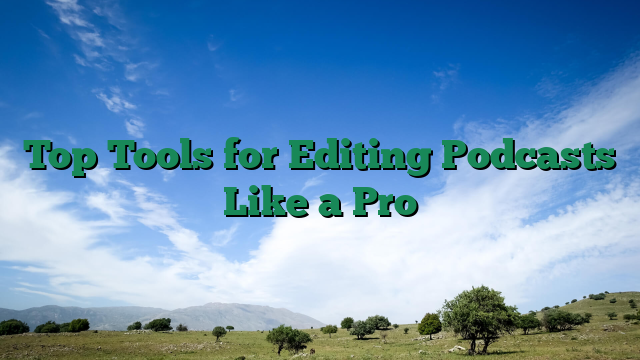Top Tools for Editing Podcasts Like a Pro
Podcasting has exploded in popularity over the past few years, and for good reason. It’s a powerful medium for storytelling, sharing expertise, and building a loyal audience. But let’s be honest—editing a podcast can feel like a daunting task, especially if you’re just starting out. Whether you’re struggling with background noise, awkward pauses, or just want to make your audio sound more professional, the right podcast editing tools can make all the difference.
In this guide, we’ll dive into the best tools for editing podcasts, share time-saving hacks, and explore budget-friendly options. Plus, we’ll touch on how you can turn your podcasting skills into a profitable side hustle. Ready to elevate your podcast game? Let’s get started!
Comparison of Podcast Editing Software
Not all podcast editing tools are created equal. Some are perfect for beginners, while others cater to seasoned pros. Here’s a breakdown of the top options:
1. Adobe Audition
Adobe Audition is a powerhouse for podcast editing, offering advanced features like multitrack editing, noise reduction, and audio restoration. It’s ideal for professionals who want full control over their audio.
Pros:
– Industry-standard software with robust features.
– Seamless integration with other Adobe Creative Cloud apps.
– Excellent for removing background noise and enhancing audio quality.
Cons:
– Steeper learning curve for beginners.
– Subscription-based pricing can add up over time.
Best For: Podcasters who want professional-grade editing capabilities.
2. Audacity
Audacity is a free, open-source tool that’s perfect for beginners. It offers basic editing features like cutting, trimming, and adding effects.
Pros:
– Completely free to use.
– Lightweight and easy to install.
– Great for simple edits and quick fixes.
Cons:
– Limited advanced features compared to paid tools.
– Interface can feel outdated.
Best For: New podcasters on a tight budget.
3. Descript
Descript is a game-changer for podcasters who want to edit audio as easily as editing a text document. It uses AI to transcribe your audio, allowing you to cut, paste, and rearrange content by editing the text.
Pros:
– Intuitive and beginner-friendly.
– AI-powered transcription saves time.
– Offers video editing features for podcasters who create video content.
Cons:
– Free version has limited features.
– AI transcription isn’t always 100% accurate.
Best For: Podcasters who want a fast, efficient editing process.
4. Hindenburg Journalist
Hindenburg Journalist is designed specifically for storytellers. It’s packed with features like automatic leveling, voice profiling, and easy-to-use editing tools.
Pros:
– Tailored for podcasters and journalists.
– Intuitive interface with a focus on storytelling.
– One-time purchase option (no subscription required).
Cons:
– Higher price point compared to some competitors.
– Limited video editing capabilities.
Best For: Narrative-driven podcasters who prioritize storytelling.
Time-Saving Hacks for Podcast Editing
Editing doesn’t have to eat up all your time. Here are some practical tips to streamline your workflow:
1. Use Templates
Create a template for your podcast episodes. Include pre-set tracks for intro music, ads, and outros. This saves time and ensures consistency across episodes.
2. Batch Record and Edit
Record multiple episodes in one sitting, then edit them back-to-back. This helps you stay in the “editing zone” and reduces setup time.
3. Leverage AI Tools
Tools like Descript and Auphonic use AI to automate tasks like noise reduction, leveling, and even transcription. Let technology do the heavy lifting!
4. Keyboard Shortcuts
Learn the keyboard shortcuts for your editing software. They can shave hours off your editing time over the course of a season.
Budget-Friendly Podcast Editing Options
Starting a podcast doesn’t have to break the bank. Here are some affordable tools and strategies:
1. Audacity (Free)
As mentioned earlier, Audacity is a fantastic free option for beginners. It’s a great way to dip your toes into podcast editing without spending a dime.
2. Reaper ($60)
Reaper is a low-cost DAW (Digital Audio Workstation) that offers professional-grade features. It’s highly customizable and has a supportive user community.
3. Free Trials and Discounts
Many premium tools like Adobe Audition and Hindenburg Journalist offer free trials. Take advantage of these to test the software before committing.
4. Outsource Editing
If editing isn’t your strong suit, consider outsourcing to a freelance editor. Platforms like Fiverr and Upwork have affordable options for podcast editing services.
Monetizing Your Podcast: Turn Your Passion into Profit
Podcasting isn’t just a creative outlet—it’s also a potential income stream. Here’s how you can monetize your podcast:
1. Sponsorships and Ads
Once you’ve built an audience, brands may pay to sponsor your podcast or run ads. Start by reaching out to companies that align with your niche.
2. Affiliate Marketing
Promote products or services you love and earn a commission for every sale made through your unique affiliate link. For example, if you recommend a podcast editing tool, you could earn a percentage of the sale.
3. Premium Content
Offer exclusive episodes, bonus content, or early access to your podcast for a subscription fee. Platforms like Patreon make it easy to set up a membership program.
4. Sell Your Skills
If you’ve mastered podcast editing, consider offering your services to other podcasters. This can be a lucrative side hustle or even a full-time business.
Conclusion: Your Podcast Editing Blueprint
Editing a podcast doesn’t have to be overwhelming. With the right tools and strategies, you can create professional-quality audio that captivates your audience. Whether you’re using free software like Audacity or investing in premium tools like Adobe Audition, the key is to find what works best for your workflow and budget.
And remember, podcasting isn’t just a hobby—it’s a potential income stream. From sponsorships to affiliate marketing, there are countless ways to monetize your content. If you’re serious about turning your podcast into a profitable venture, consider joining a community like TheBizWizAcademy.com. With step-by-step training and a supportive network of entrepreneurs, you’ll have everything you need to succeed.
So, what are you waiting for? Grab your mic, fire up your editing software, and start creating content that resonates. You’ve got this!
External Resources:
- Happy podcasting! 🎙️
🚀 Want to level up your online business? Join TheBizWizAcademy and start Networking and Learning!