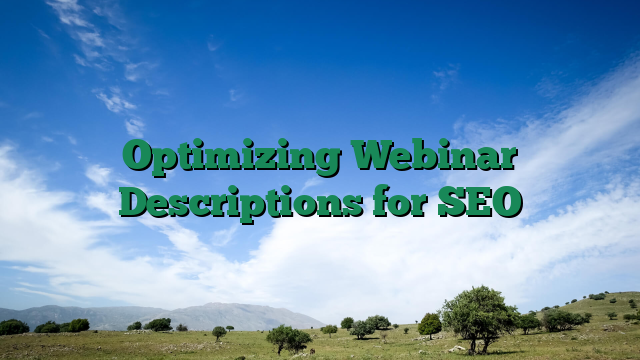Optimizing Webinar Descriptions for SEO
Webinars are one of the most powerful tools for building authority, engaging your audience, and driving conversions. But here’s the catch: if your webinar descriptions aren’t optimized for SEO, you’re leaving money on the table. Imagine spending hours crafting the perfect webinar, only for it to get lost in the sea of search results. That’s where SEO copywriting and engagement optimization come in.
In this guide, we’ll dive into how you can write SEO-optimized webinar descriptions that not only rank higher in search engines but also convert readers into attendees. Plus, we’ll explore how you can monetize this skill as a side hustle or even a full-time gig. Let’s get started!
Why SEO Matters for Webinar Descriptions
Think of your webinar description as the storefront of your event. It’s the first thing potential attendees see, and it needs to grab their attention while also being discoverable by search engines. Without proper meta descriptions, keyword placement, and engagement triggers, your webinar might as well be invisible.
The good news? Optimizing your webinar descriptions isn’t rocket science. With a few strategic tweaks, you can boost your search rankings, increase sign-ups, and even turn this skill into a profitable side hustle.
Step 1: Master Keyword Placement
Why Keywords Are Crucial
Keywords are the foundation of SEO. They help search engines understand what your content is about and match it with relevant queries. For webinar descriptions, this means identifying the terms your target audience is searching for.
How to Find the Right Keywords
- Use Tools Like Google Keyword Planner or Ubersuggest: These tools can help you identify high-volume, low-competition keywords related to your webinar topic.
- Think Like Your Audience: What phrases would someone type into Google if they were looking for a webinar like yours? For example, if your webinar is about “affiliate marketing for beginners,” your keywords might include “affiliate marketing tips” or “how to start affiliate marketing.”
Where to Place Keywords
- Title: Include your primary keyword in the webinar title.
- First 100 Words: Naturally integrate your keyword early in the description.
- Meta Description: Use your keyword here to improve click-through rates.
Step 2: Craft Compelling Meta Descriptions
What Is a Meta Description?
A meta description is the short blurb that appears below your webinar title in search engine results. It’s your chance to entice users to click through to your page.
Best Practices for Meta Descriptions
- Keep It Under 160 Characters: This ensures your description won’t get cut off in search results.
- Include a Call-to-Action (CTA): Use action-oriented language like “Register now” or “Learn how to…”
- Highlight the Value: What will attendees gain from your webinar? Be specific.
Example:
✅ “Discover proven strategies to boost your affiliate marketing income in this free webinar. Register now to secure your spot!”
❌ “Join our webinar to learn about affiliate marketing.”
Step 3: Use Engagement Triggers
What Are Engagement Triggers?
Engagement triggers are elements in your description that grab attention and encourage action. These can include:
– Numbers and Stats: “Learn 5 proven strategies to double your email list in 30 days.”
– testimonials: “Join 1,000+ entrepreneurs who’ve transformed their businesses with this webinar.”
– Urgency: “Limited spots available—register today!”
How to Use Them Effectively
- Start with a Hook: Your first sentence should immediately capture attention.
- Focus on Benefits, Not Features: Instead of saying, “We’ll cover SEO basics,” say, “Learn how to rank higher on Google and attract more customers.”
- Include Social Proof: Mention past success stories or testimonials to build trust.
Step 4: Integrate Local SEO (If Applicable)
Why Local SEO Matters
If your webinar targets a specific geographic area, local SEO can help you reach the right audience.
Tips for Local SEO Integration
- Include Location-Based Keywords: For example, “SEO strategies for small businesses in New York.”
- Leverage Google My Business: If you’re hosting an in-person event, create a Google My Business listing.
- Use Localized CTAs: “Join us for an exclusive webinar tailored to entrepreneurs in [City].”
Step 5: Optimize for Platform-Specific Requirements
Different Platforms, Different Rules
Each webinar platform (e.g., Zoom, Webex, or Eventbrite) has its own SEO quirks. Here’s how to adapt:
Zoom
- Customize Your Registration Page: Add keywords to the page title and description.
- Use Tags: Tags help categorize your webinar and improve discoverability.
Eventbrite
- Leverage Categories: Choose the most relevant category for your webinar.
- Add Keywords to the Event Title: This helps your webinar appear in search results.
Webex
- Optimize the Event Description: Use keywords naturally and include a clear CTA.
- Promote on Social Media: Share your webinar link with relevant hashtags.
Monetization Potential: Turn SEO Skills into a Side Hustle
Why SEO Copywriting Is in Demand
Businesses are constantly looking for skilled writers who can optimize their content for search engines. By mastering SEO copywriting for webinar descriptions, you can offer your services as a freelancer or consultant.
How to Get Started
- Build a Portfolio: Create sample webinar descriptions and showcase them on your website or LinkedIn profile.
- Network with Entrepreneurs: Join online communities like TheBizWizAcademy to connect with potential clients.
- Offer Packages: Bundle your services (e.g., webinar description + meta description + social media promotion).
Potential Earnings
Freelance SEO copywriters typically charge $50–$150 per hour, depending on experience. With consistent effort, this side hustle could easily turn into a full-time income.
Conclusion: Your Blueprint to SEO-Optimized Webinar Descriptions
Optimizing your webinar descriptions for SEO isn’t just about ranking higher in search results—it’s about creating content that resonates with your audience and drives action. By mastering keyword placement, crafting compelling meta descriptions, and using engagement triggers, you can significantly boost your webinar’s visibility and attendance rates.
And here’s the best part: these skills aren’t just valuable for your own webinars. They’re also a gateway to a lucrative side hustle or even a full-time career in SEO copywriting.
Ready to take your online business to the next level? Join TheBizWizAcademy today and gain access to step-by-step training, a supportive community, and resources designed to help you succeed. For less than the cost of your daily coffee, you can start building the skills you need to thrive in the digital world.
Your Blueprint to Online Business Success Starts Here.
External Resources
- By following these strategies, you’ll not only optimize your webinar descriptions for SEO but also unlock new opportunities for growth and monetization. Let’s make it happen!
🚀 Want to level up your online business? Join TheBizWizAcademy and start Networking and Learning!